As of 9/16/22, mortgage loans will be serviced in new system, FICS, with a few changes to online banking.
- When you log in, you will see the accounts listed as usual.
- As before, clicking the “pay” button, will take you to the transfer screen:
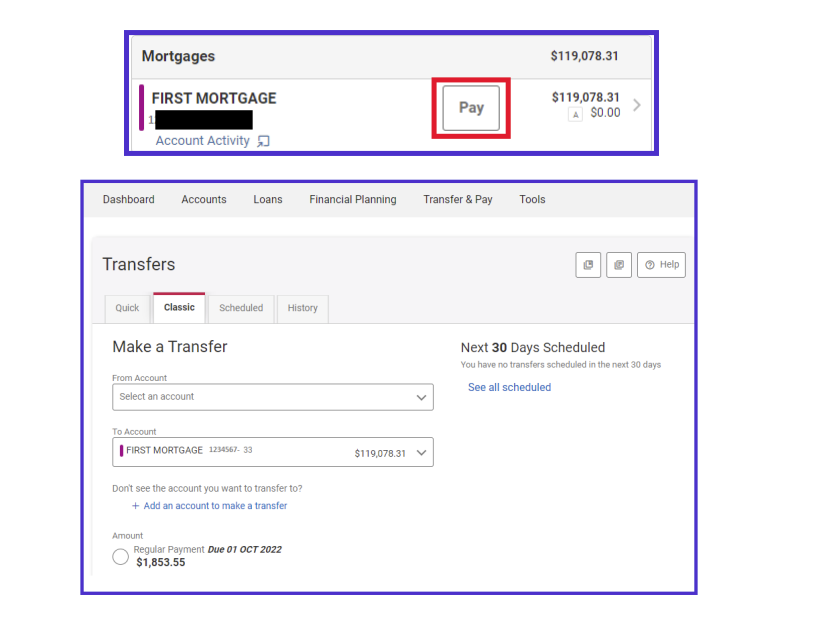
To access mortgage information in online banking, you have two options:
- Option One: From the Dashboard of Accounts, you should see an “Account Activity” hyperlink, which will take you straight to the same Customized Mortgage Dashboard shown above.

- Option Two: Go to “Loans” and click on the “Mortgage” widget:
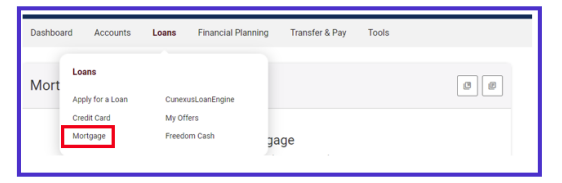
- To proceed, you will need to click “I AGREE” to the agreement:
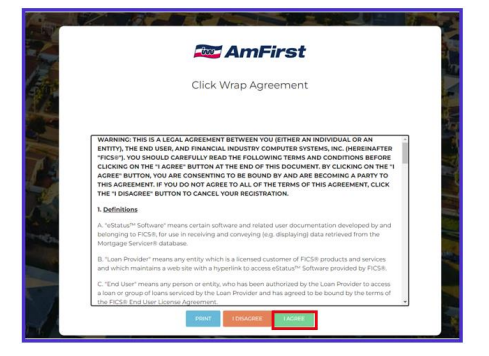
- Using either option, you’ll then see the mortgage dashboard below:
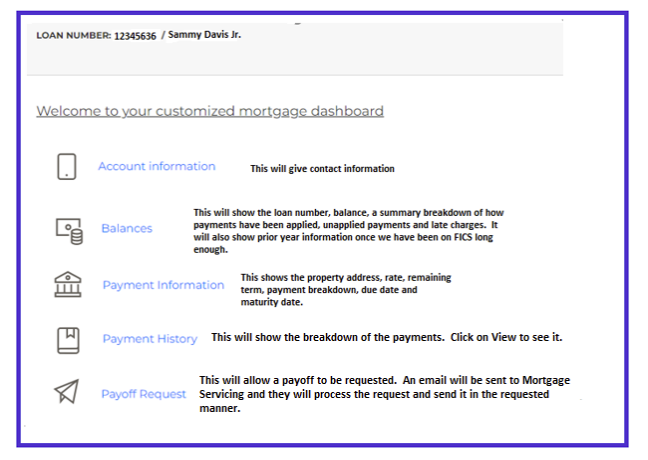
- Account Information: Shows contact information, mailing address, and phone number.
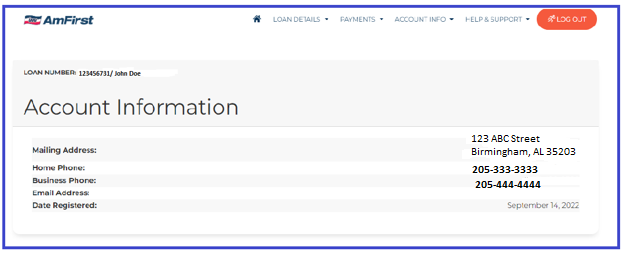
- Balances: This will show the loan number, principal balance, tax and insurance, unapplied payments, and unpaid late charges.
▪ You can also see a summary for the year, and in 2023, and will be able to see previous year’s information.
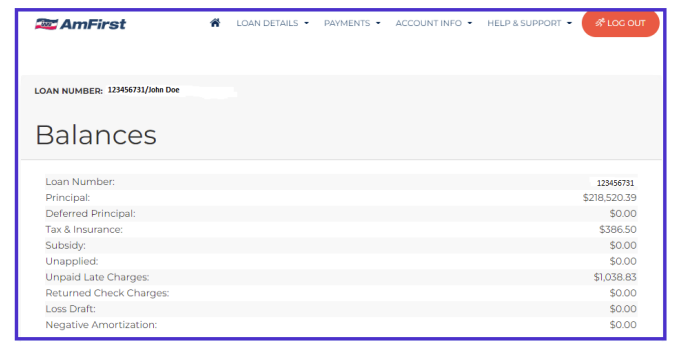
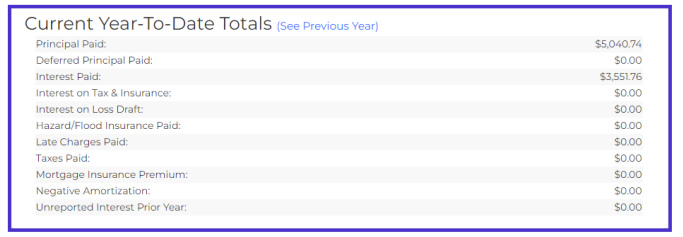
- Payment Information: You will be able to see the property address, payment frequency, current interest rate, remaining term, payments breakdown (principal/interest and escrow), due date, and maturity date.
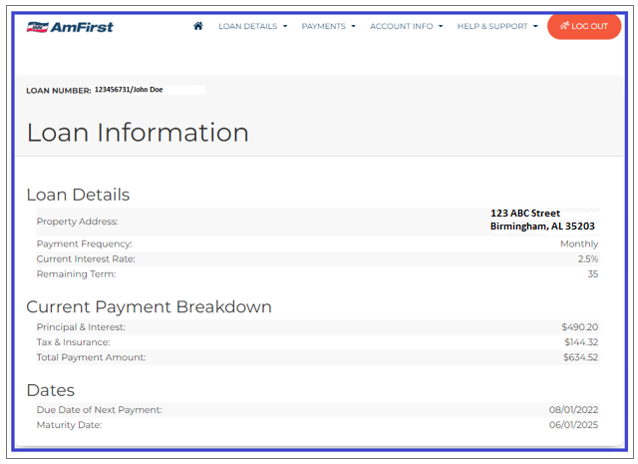
- Payment History: You will be able to see payments that have been made. You can also click on the “View” tab to see the breakdown.
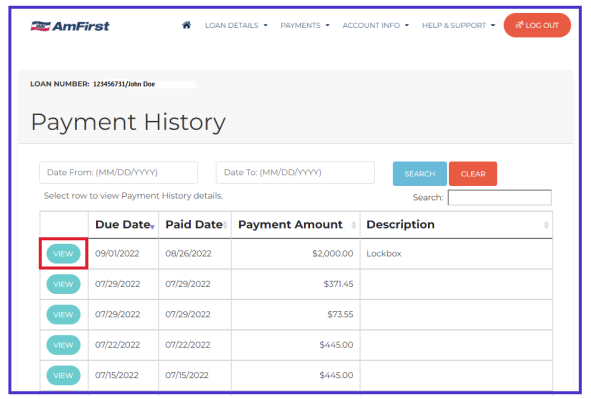
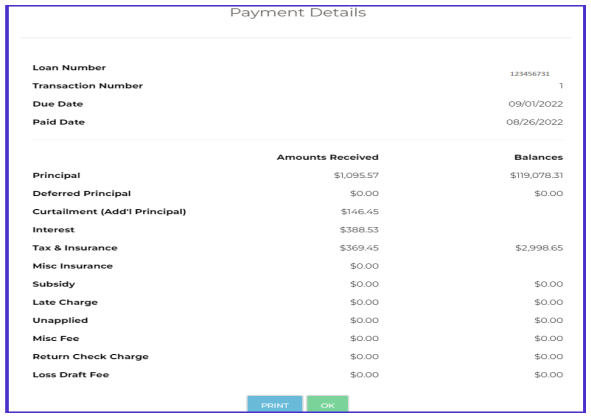
- Payoff Request: This option will allow you to request a payoff and have it emailed, mailed, or faxed. This request will go to mtgservicing@amfirst.org. If you select email or mail, the fax phone number will go away.
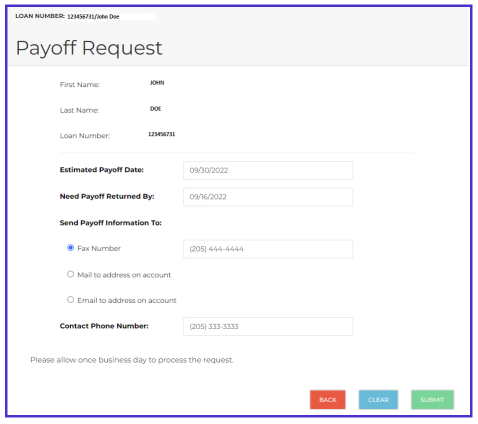
Other information:
- If you are signed up for estatements, this statement will automatically come as a separate estatement.
- The system change will not impact your payment amount.
- The way you make your payment will not change.
- The only change is to our internal system. (We are not “selling off” these loans.)
FOR QUESTIONS CONTACT
• mtgservicing@amfirst.org
• 205-320-4163


